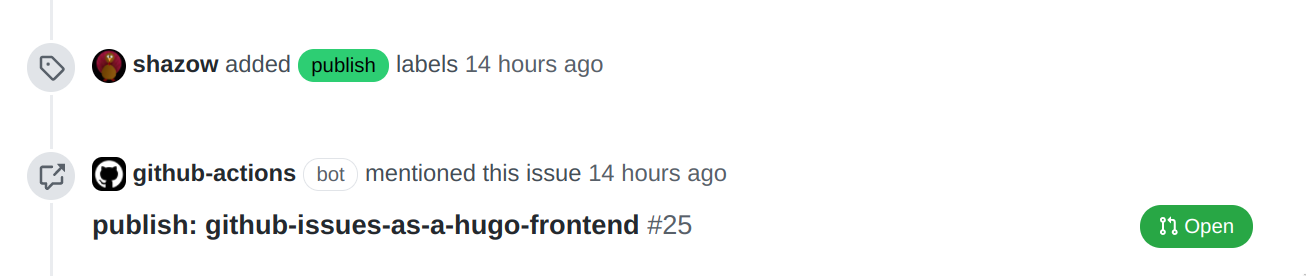I got into the habit of dumping quick blog post ideas into issues on my blog’s repo. It’s a convenient place to iterate on them and share with friends for feedback before actually publishing on my blog post.
The drafts keep accumulating, how do I trick myself into publishing more? Perhaps by reducing the effort required for the next step? Let’s do it! Architecture My blog is statically generated using?Hugo, the?code is hosted on Github, then when a pull request comes in it is built, previewed, and published on merge by?Netlify. The blog post drafts are posted as Github issues, so there is a clear gap: How do we convert issues into pull requests for Netlify? Enter Github Actions! Github Action: Issue to Pull Request My?full workflow lives here?if we want to jump ahead, but let’s break down the broad strokes. I decided to trigger the publishing process once an issue is labelled with ‘publish’, so let’s start with that: name:?Publish?post?from?issue??on:??issues:??types:?['labeled']??jobs:??build:??if:?${{?github.event.label.name?==?'publish'?}}??runs-on:?ubuntu-latest??steps:??... Next up we want to specify the steps, first thing is to check out the repository into the action’s environment: -?uses:?actions/checkout@v2 Once the source code is available, we want to generate the blog post from the issue metadata. Here is a very basic version of this, though I ended up doing more tweaking in the end: -?name:?Generate?Post??env:??POST_TITLE:?${{?github.event.issue.title?}}??POST_BODY:?${{?github.event.issue.body?}}??run:?|???????????cat?>?"content/posts/${POST_TITLE}.md"?<<?EOF??${POST_BODY}??EOF This shoves the body of the issue, which is already markdown, into a markdown file named based on the title of the issue. This is a good place to add frontmatter, or slugify the title, or whatever else your blog setup requires. Running the payload through environment variables helps with not needing to escape various characters like `. And finally, we make the pull request using Peter Evan’s create-pull-request action which makes this super easy: -?name:?Create?Pull?Request??uses:?peter-evans/create-pull-request@v3 This is the minimum of what we need, but we can specify all kinds of additional options here: like auto-deleting the branch, setting a custom title, body, and whatever else. Here’s an example of what I’m doing: -?name:?Create?Pull?Request??uses:?peter-evans/create-pull-request@v3??with:??delete-branch:?true??title:?"publish:?${{?github.event.issue.title}}"??body:?|?????????????Automagically?sprouted?for?publishing.??Merging?will?publish?to:?https://shazow.net/posts/${{?github.event.issue.title?}}??Closes?#${{?github.event.issue.number?}}??reviewers:?${{?github.repository_owner?}}??commit-message:?"post:?${{?github.event.issue.title?}}" Result When my blog post draft is ready, I add the tag and the Github action takes it away, creating a pull request:
The pull request automatically pings me as a reviewer, and includes a “Closes #X” line which will close the draft issue once the PR is merged. Very convenient!
Once the pull request is ready, Netlify takes it away, builds everything and generates a handy preview:
I can make sure everything looks right, and even apply edits directly inside the pull request. This is another great step to send a long blog post for feedback, using all of the wonderful Pull Request Review features! When all is said and done, merging the pull request triggers Netlify to publish my changes to my domain, and merging closes the original issue, and I’m done! Bonus Drag n’ drop images work in Github Issues, so it’s super easy to write a quick post with a bunch of screenshots or what have you. It’s important to me that I’m not too tightly coupled to third-party services, so the pull request and code merge flow makes sure that all of the published state continues to live inside of my Git repository. I can still make blog posts the way I used to: Pull the latest repo, write some markdown, and push to publish. I added a little?frontmatterify script?to process the incoming markdown and convert the remote Github Issue uploaded images into local images that are included in the pull request. The script also generates frontmatter that I use for Hugo. It’s a bit clunky but works for now. Alright, let’s do this.
—- 编译者/作者:初黑财经 玩币族申明:玩币族作为开放的资讯翻译/分享平台,所提供的所有资讯仅代表作者个人观点,与玩币族平台立场无关,且不构成任何投资理财建议。文章版权归原作者所有。 |
2020美国程序员薪资报告(英文)
2020-12-22 初黑财经 来源:区块链网络
LOADING...
相关阅读:
- BuildOnEOSIO: Spielworks在EOSIO上构建加密奖励和用户忠诚度平台2020-11-30
- Build-n-Earn第2轮演示周即将开启!快来看基于Matic的web3.0前沿创新者!2020-11-19
- 保罗·都铎·琼斯(Paul Tudor Jones):比特币就像在史蒂夫·乔布斯(Ste2020-10-23
- DeFi 合成资产协议 Linear Finance 上线 Buildr 测试网2020-10-16
- “梦想家”社区BUILD DREAM2020-09-06