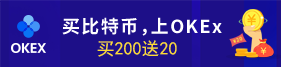Reddit: 教你如何在Twitch上使用狗狗币doge打赏
时间:2015-01-06 来源:mydoge.org 作者:狗小编
在全球狗狗币粉丝千呼万唤之下,2015年1月5日,Dogetipbot在reddit论坛发布专题页面(http://www.reddit.com/r/dogetipbot/wiki/twitch),内容为:如何在twitch使用狗狗币打赏。此举标志着:twitch正式接受狗狗币打赏功能。此时距离Dogetipbot团队在2014年9月1日宣布即将在Twitch.tv推出狗狗币打赏功能测试版,已经过去整整4个月。 此前的2014年12月17日,Dogetipbot正式推出了推特(twitter)的狗狗币打赏功能。看来,Dogetipbot团队还不是一般的忙。 在本次专题页面,我们可以看到:Dogetipbot详细介绍了如何在twitch进行狗狗币打赏、充币以及提现。Dogetipbot还用英文、日语、俄语、西班牙语、德语、荷兰语等语言制作了使用说明图片。遗憾的是没有中文,为此,笔者专门询问了Dogetipbot成员,答复是目前中国缺乏打赏文化,而且twitch上的中国用户非常少。 至于Dogetipbot团队下一步工作重心,其成员表示:将与twitch官方联合推广狗狗币打赏,让现有的twitch的Casters和Streamers接受并使用狗狗币打赏。  专题页面(http://www.reddit.com/r/dogetipbot/wiki/twitch)部分内容如下: 我如何打赏?(How do I tip ) Many answer: Once you have signed up, all you have to do is comment in the chat with one of the tip commands provided the channel owner has allowed dogetipbot to operate on it:) Tips given to users who do not have an account with the dogetipbot are treated as pending tips. (Same as with reddit) however, at this time, there is not a notification of pending tips system in place on Twitch. Important to note: If you are a streamer, but not the channel owner, the tips given by viewers will go to the channel owner unless Viewer to Viewer or Viewer to Streamer tip command syntax is used. Below is a list of tipping commands currently available on Twitch. The amount can be changed to what you wish to tip. We have used “100” as an example amount. If you would like to use a “Keyword tip” instead, replace the amount with the keyword you would like to use. For Streamers, replace “user” with the name of the Viewer you would like to tip. 如何存币?(How do I withdraw coins) Many answer: To withdraw coins from your account, on your dashboard, you will see “withdraw” Simply click this and follow on screen directions Note: dogetipbot uses coins from multiple input addresses to handle withdrawals. This means that transaction records of your withdraw will contain addresses other than your deposit address. 如何提币(How do I deposit coins ) Many answer: Your deposit address is located at the top of your dashboard. This is what you will use when you wish to send coins to your tipbot account. You will then follow the send instructions that are for your specific wallet that you wish to send coins from. The deposit address assigned to your dogetipbot account cannot be changed and is uniquely identified to your account within the dogetipbot system. Note: When you establish your account on the website, it is possible that your deposit address may change. Be sure to double check this before depositing coins in your account. |
 玩币族移动版
玩币族移动版