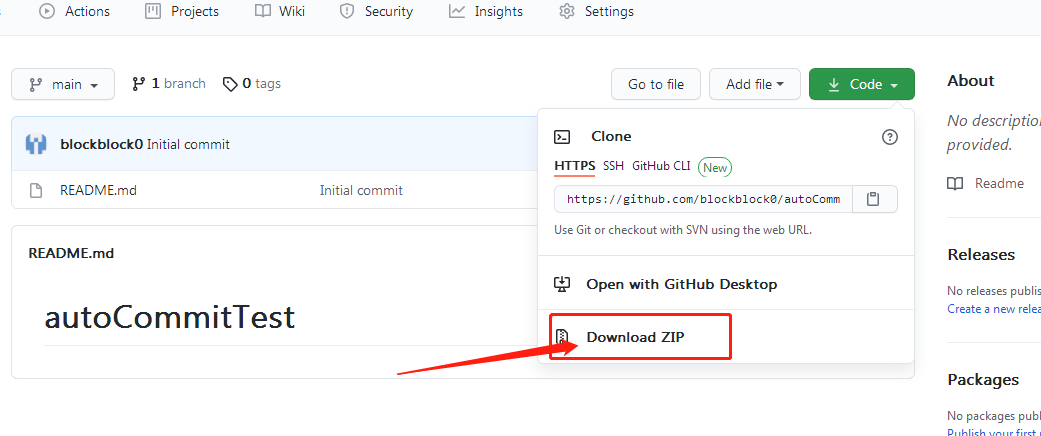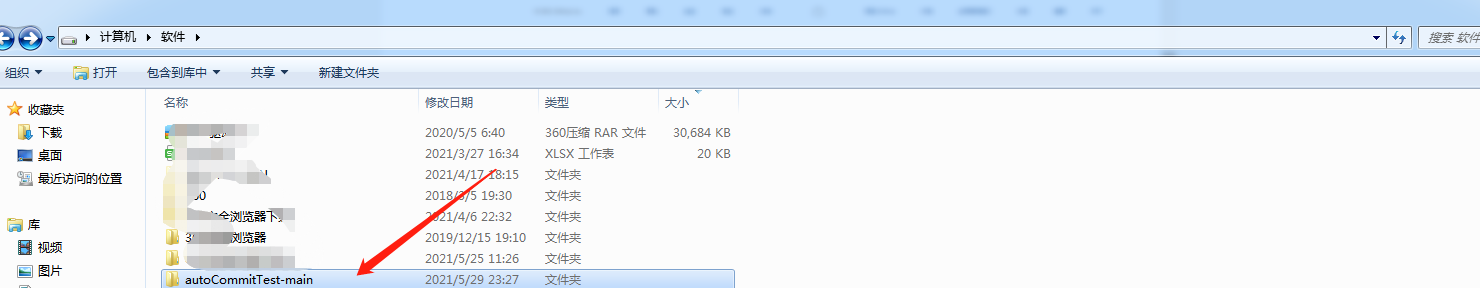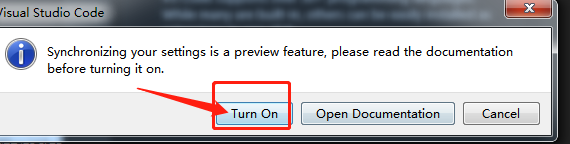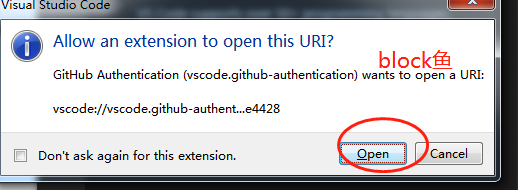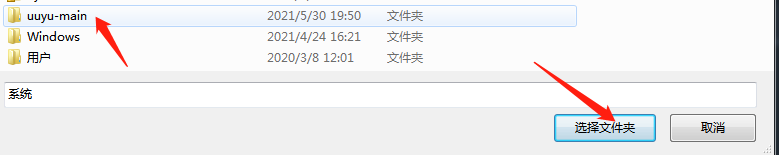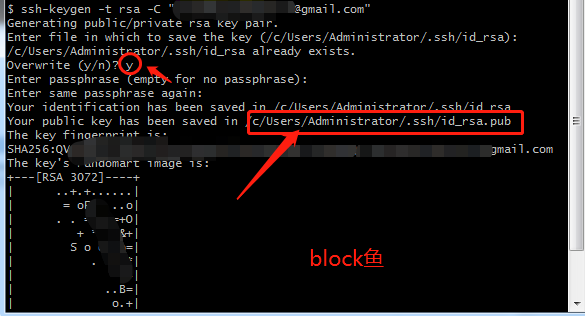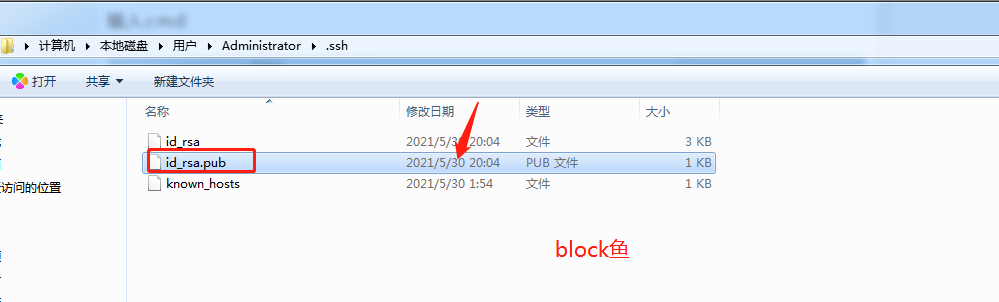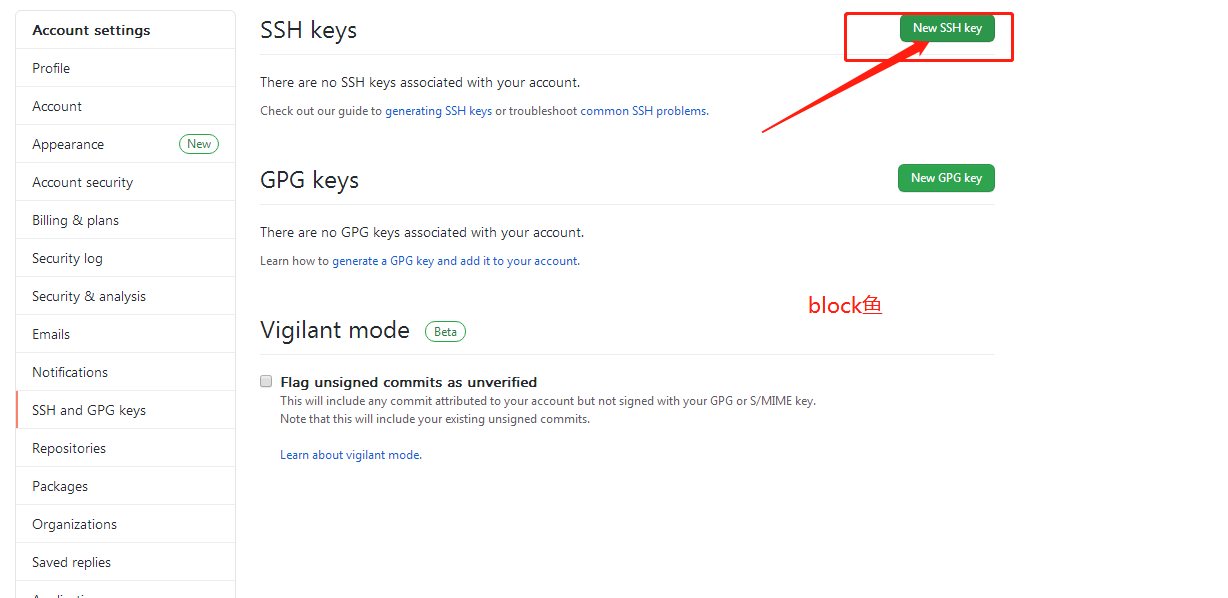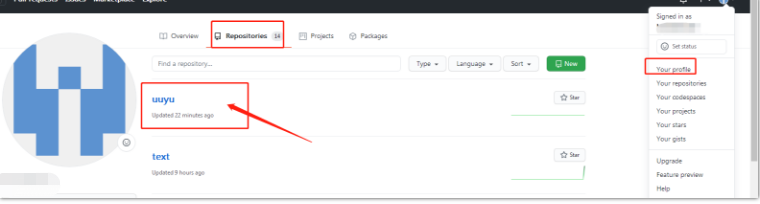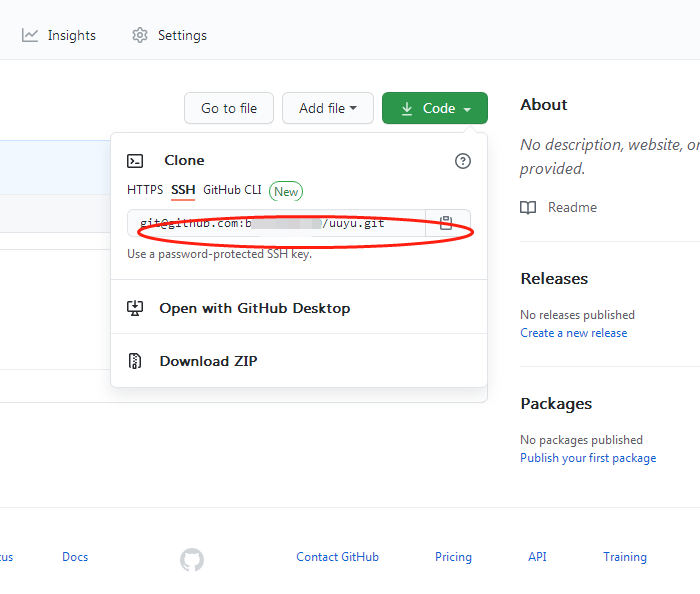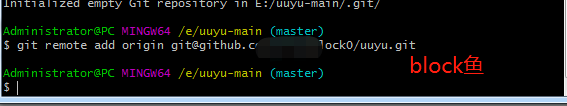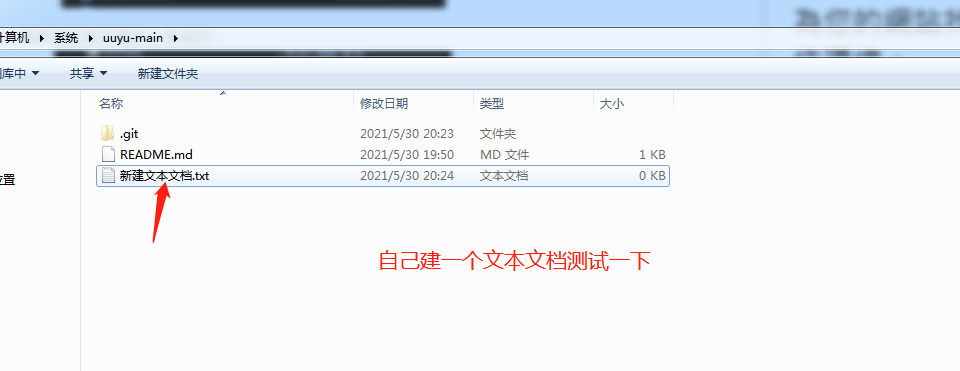大家好,我是block鱼..... 今日我们去搞个自动提交github代码的程序,为什么要搞这个呢?主要是刷刷活跃度,没准哪天又空投了.... 最后奖励:https://airdrop.devprotocol.xyz/
输入你的账号名字,回车
我们开始教程 先下载:Git下载链接:Git (git-scm.com) 然后下载 @font-face{ font-family:\"Times New Roman\"; } @font-face{ font-family:\"宋体\"; } @font-face{ font-family:\"Calibri\"; } p.MsoNormal{ mso-style-name:正文; mso-style-parent:\"\"; margin:0pt; margin-bottom:.0001pt; mso-pagination:none; text-align:justify; text-justify:inter-ideograph; font-family:Calibri; mso-fareast-font-family:宋体; mso-bidi-font-family:'Times New Roman'; font-size:10.5000pt; mso-font-kerning:1.0000pt; } span.10{ font-family:'Times New Roman'; } span.15{ font-family:'Times New Roman'; color:rgb(0,0,255); text-decoration:underline; text-underline:single; } span.msoIns{ mso-style-type:export-only; mso-style-name:\"\"; text-decoration:underline; text-underline:single; color:blue; } span.msoDel{ mso-style-type:export-only; mso-style-name:\"\"; text-decoration:line-through; color:red; } @page{mso-page-border-surround-header:no; mso-page-border-surround-footer:no;}@page Section0{ } div.Section0{page:Section0;}打开https://code.visualstudio.com/download#
下载安装visualstudio程序 然后打开https://github.com/(注意的是要开科学,你的账号需要5月之前注册的)
建立新仓库
然后下载自己的代码文件夹
下载完后解压出来 放到一个盘里面 文件名称不用修改 然后登陆
账户密码是你的github的账号密码
你的账号登陆进去了 然后
打开你刚才下载的文件夹
我简略说下后面教程 把你的本地仓库上传到github上就完事了 怎么把两个链接起来呢? 在你本地下载的文件下 右键选择git bash
ssh-keygen -t rsa -C \"你的邮箱\" 回车
此处先回车,然后输入y确认,在回车 回车 不要输入密码,系统会自动保存公钥到 /c/Users/Administrator/.ssh/id_rsa.pub 这里 我们在电脑找到这个文件
复制一份,然后改一下后缀名,改成txt格式
把这些全部复制 打开你的git页面
设置
确认完事
下面在打开你刚才创建的储存库
复制下来备用 下面我们把本地仓库,链接到git仓库 在刚才的git里面直接输入 先配置一下git用户名和邮箱(与你git账户一致):(在终端运行,引号内改成你的) ggit config --global user.name \"github's Name\" git config --global user.email \"[email protected]\"
然后git init
git remote add origin [email protected]:blockblock0/uuyu.git 此处的 改成你刚才在git复制的地址
输入然后回车
测试一下上传数据 git add . 回车 然后 git commit -m “blockyu”
git push -u origin master
我们这时候链接了本地仓库与云上仓库 在打开 搜索Auto Commit
下载然后 ctrl+p 在 > **** commit
先开始一下
完事..... 本次教程结束 然后打开开头的网址,看看有没有奖励吧 欢迎加入我们社区
—- 编译者/作者:block鱼 玩币族申明:玩币族作为开放的资讯翻译/分享平台,所提供的所有资讯仅代表作者个人观点,与玩币族平台立场无关,且不构成任何投资理财建议。文章版权归原作者所有。 |
自动提交github代码教程(冲!!!)
2021-05-30 block鱼 来源:区块链网络
LOADING...
相关阅读:
- HashSpace:混合架构推动高性能公链宇宙大爆发2021-05-24
- PastelNetwork:在比特币代码上搭一层NFT生态2021-05-24
- Flash.sx被盗超百万EOS,冻结黑客账号。EOS还有没有自由?2021-05-17
- 据称BtcTurk用户的信息正在出售中2021-05-13
- 从头开始揭秘 zk-SNARK (一)2021-05-06